MUST Cookie聲明
本聲明旨在說明MUST如何使用 cookies 和其他同類技術。當您訪問我們的網站時,我們會使用cookies和服務器日誌等技術收集資訊,在您的電腦或裝置上使用Cookies或類似的追蹤工具,以便我們(例如)為您提供個人化的服務及/或於您流覽不同網頁及/或互聯網期間進行身份識別。下文將逐一介紹這些技術。
什麼是cookies和同類技術?
一個cookie是以非常小的文本檔形式置於互聯網用戶的硬碟上的一個資訊片段。它由網頁伺服器生成,該伺服器基本上為運行網站的電腦。 cookies包含的資訊由伺服器設定,它可在用戶訪問網站的時候被其託管伺服器使用。
cookies可以被分為兩類:
– 會話cookies,允許網站針對一次流覽器會話,識別和鏈接用戶的操作(例如:用於記住用戶在流覽網站時加入購物車內容的cookies );
– 持久化 cookies,允許網站記住用戶的偏好和選擇(例如:用於定向廣告的 cookies)。
同類技術是使用某些特徵來識別設備,從而分析對網站的訪問行為的技術和工具。同類技術包括如 HTML5 本地存儲、本地共用對象、指紋技術、像素追蹤和插件。 為便於參考,cookies和同類技術被稱為“Cookies”。
cookies被用來做什麼?
cookies有多種用途。cookies使我們能夠向用戶提供某些功能,並向我們提供網站訪客資訊。 cookies還可以讓我們的網站對用戶更加友好,讓我們更好地瞭解我們現有和潛在的客戶,並增強我們的關係資訊,包括在用戶與可能使用線上定位和廣告的不同設備和流覽器之間建立聯繫。 MUST將我們網站使用的cookies分為四類。 下文將舉例說明我們使用的cookies和同類技術的類型。
• Cookies:
必要的cookies:
我們的網站需要必要的cookies才能保障正常運行。當您請求特定操作或服務時(例如,當您登錄、填寫表單或設置您的cookie偏好時),這些cookies會被放置在您的電腦或設備上。如果您將流覽器設置為阻止或告警這些cookies,您將無法使用我們網站的部分功能。刪除這些cookie您將無法使用我們網站的主要部分。 大多數必要的cookies來自MUST的功能變數名稱。這些cookies大多是持久化cookies,活躍期間以月為計算單位,而不是以秒為計算單位。MUST設置的cookies被稱為“第一方”cookies,只在MUST的功能變數名稱運作。這些cookies包括:
– 因登錄或註冊生成的cookies
– 為將客戶數據保存到配置檔而設置的cookies
– Tag Commander cookie。此項cookie會記住用戶隱私偏好以及用戶是否發出了不追蹤請求(Do Not Track)
用於統計的cookies:
我們和其他公司提供的用於統計或分析的cookies幫助我們統計網站訪問量並瞭解流量來源。我們獲得的數據能幫助我們瞭解訪問者的偏好,並據此優化網站。 為了向我們的訪問者提供更好的內容,我們會分析頁面流覽量、訪問量、訪問者在我們網站上執行的不同操作、訪問者的地理位置以及訪問者返回我們網站的次數。如果您刪除這些cookies,我們將無法追蹤您的訪問頻率、地區、城市、頁面流覽量、頁面跳轉、來源地、退出頁面等情況。 大多數用於統計的cookies來自我們的分析平臺。它們追蹤我們功能變數名稱中的行為和網站使用情況,而不親自識別用戶。
個性化cookies:
個性化cookies允許您根據您的偏好(例如語言、地區)來配置我們的網站,並啟用增強功能。個性化cookies由我們設置。如果您不接受這些cookies,我們將無法保存您的偏好,您也可能無法使用我們網站上的某些服務。如果您刪除個性化cookies,那麼您無法保存個人偏好,網站也將忘記您的偏好。 個性化cookies還包括:
– 用於記住文本大小偏好或頁碼偏好的cookies
– 用於記住語言、保存的國家/地區偏好等的cookies
– 用於記住最近查看頁面的cookies
– 用於會話偏好設置的cookies,以記住彈出窗口或面板
• 同類技術:
MUST使用的同類技術包括:
像素標籤和網路信標
像素標籤(也被稱為網路信標)是放置在網頁上的小代碼塊。像素標籤允許我們確定您是否執行了特定操作。當您訪問網頁時,標籤會讓我們知道您已訪問網頁。這些工具能幫助我們改進我們的網頁和體驗。
伺服器日誌
伺服器日誌能夠記錄我們網站上的活動。其他類型的日誌從我們的應用程式上收集類似的資訊。這些日誌記錄您用於訪問我們網站的設備資訊、您的操作系統類型、流覽器類型、功能變數名稱和其他系統設置、您的系統使用的語言、您的設備所在國家和時區。我們的日誌還記錄您用於連接到網路的設備IP地址。IP地址是設備在網路上相互識別和通信所需的唯一識別字。我們還可能收集您來之前訪問的網站以及您離開我們網站後訪問的網站的資訊。
您如何設置cookies?
您可以使用我們的cookie隱私設置面板管理MUST設置的非必要的cookies。我們的許多網站只有在您首次訪問網站時單擊“接受所有Cookies”時,才會放置行銷cookies。如果您已接受cookies,您可以使用此鏈接來調整您的偏好設置。 您還可以使用流覽器設置管理和刪除cookies。Chrome、Internet Explorer、Firefox和Safari等流覽器使您能夠接受、拒絕或刪除cookies。訪問流覽器的“幫助中心”可以瞭解更多資訊。請注意,您的流覽器設置無法管理某些類型的cookies,如Adobe Flash Cookies或者Microsoft Silverlight Cookies。為管理Adobe Flash Cookies,請訪問Flash Player幫助頁面。為管理Microsoft Silverlight Cookies,請訪問Microsoft隱私聲明的Silverlight部分。 儘管我們的網站目前沒有識別各種網路流覽器不追蹤(Do Not Track)標誌的機制,但如前所述,我們確實為客戶提供了管理cookie偏好的選擇。為了解有關流覽器追蹤標誌和不追蹤標誌(Do Not Track)的更多資訊,請訪問https://www.allaboutdnt.org.